Ceph
PLEASE NOTE: This document applies to v0.5 version and not to the latest stable release v1.9
Rook on Kubernetes
Quickstart
This example shows how to build a simple, multi-tier web application on Kubernetes using persistent volumes enabled by Rook.
Minimum Version
Kubernetes v1.6 or higher is targeted by Rook (while Rook is in alpha it will track the latest release to use the latest features).
Support is available for Kubernetes v1.5.2, although your mileage may vary. You will need to use the yaml files from the 1.5 folder.
Prerequisites
To make sure you have a Kubernetes cluster that is ready for Rook, you can follow these quick instructions, including:
- The
kubeletrequires access tomodprobeandrbdon host
Note that we are striving for even more smooth integration with Kubernetes in the future such that Rook will work out of the box with any Kubernetes cluster.
If you are using dataDirHostPath to persist rook data on kubernetes hosts, make sure your host has at least 5GB of space available on the specified path.
Deploy Rook
With your Kubernetes cluster running, Rook can be setup and deployed by simply creating the rook-operator deployment and creating a rook cluster. To customize the operator settings, see the Operator Helm Chart.
cd cluster/examples/kubernetes
kubectl create -f rook-operator.yaml
# verify the rook-operator pod is in the `Running` state before proceeding
kubectl get pod
Now that the rook-operator pod is running, we can create the Rook cluster. For the cluster to survive reboots,
make sure you set the dataDirHostPath property. For more settings, see the documentation on configuring the cluster.
Save the cluster spec as rook-cluster.yaml:
apiVersion: v1
kind: Namespace
metadata:
name: rook
---
apiVersion: rook.io/v1alpha1
kind: Cluster
metadata:
name: rook
namespace: rook
spec:
versionTag: v0.5.1
dataDirHostPath:
storage:
useAllNodes: true
useAllDevices: false
storeConfig:
storeType: filestore
databaseSizeMB: 1024
journalSizeMB: 1024
Create the cluster:
kubectl create -f rook-cluster.yaml
Use kubectl to list pods in the rook namespace. You should be able to see the following pods once they are all running:
$ kubectl -n rook get pod
NAME READY STATUS RESTARTS AGE
rook-api-1511082791-7qs0m 1/1 Running 0 5m
rook-ceph-mgr0-1279756402-wc4vt 1/1 Running 0 5m
rook-ceph-mon0-jflt5 1/1 Running 0 6m
rook-ceph-mon1-wkc8p 1/1 Running 0 6m
rook-ceph-mon2-p31dj 1/1 Running 0 6m
rook-ceph-osd-0h6nb 1/1 Running 0 5m
Storage
For a walkthrough of the three types of storage exposed by Rook, see the guides for:
- Block: Create block storage to be consumed by a pod
- Shared File System: Create a file system to be shared across multiple pods
- Object: Create an object store that is accessible inside or outside the Kubernetes cluster
Tools
We have created a toolbox container that contains the full suite of Ceph clients for debugging and troubleshooting your Rook cluster. Please see the toolbox readme for setup and usage information. Also see our advanced configuration document for helpful maintenance and tuning examples.
The toolbox also contains the rookctl tool as required in the File System and Object walkthroughs, or a simplified walkthrough of block, file and object storage. In the near future, rookctl will not be required for kubernetes scenarios.
Monitoring
Each Rook cluster has some built in metrics collectors/exporters for monitoring with Prometheus. To learn how to set up monitoring for your Rook cluster, you can follow the steps in the monitoring guide.
Teardown
To clean up all the artifacts created by the demo, first cleanup the resources from the block, file, and object walkthroughs (unmount volumes, delete volume claims, etc), then run the following:
kubectl delete -f rook-operator.yaml
kubectl delete -n rook cluster rook
kubectl delete -n rook serviceaccount rook-api
kubectl delete clusterrole rook-api
kubectl delete clusterrolebinding rook-api
kubectl delete thirdpartyresources cluster.rook.io pool.rook.io # ignore errors if on K8s 1.7+
kubectl delete crd clusters.rook.io pools.rook.io # ignore errors if on K8s 1.5 and 1.6
kubectl delete secret rook-rook-user
kubectl delete namespace rook
If you modified the demo settings, additional cleanup is up to you for devices, host paths, etc.
Design
With Rook running in the Kubernetes cluster, Kubernetes applications can
mount block devices and filesystems managed by Rook, or can use the S3/Swift API for object storage. The Rook operator
automates configuration of the Ceph storage components and monitors the cluster to ensure the storage remains available
and healthy. There is also a REST API service for configuring the Rook storage and a command line tool called rookctl.
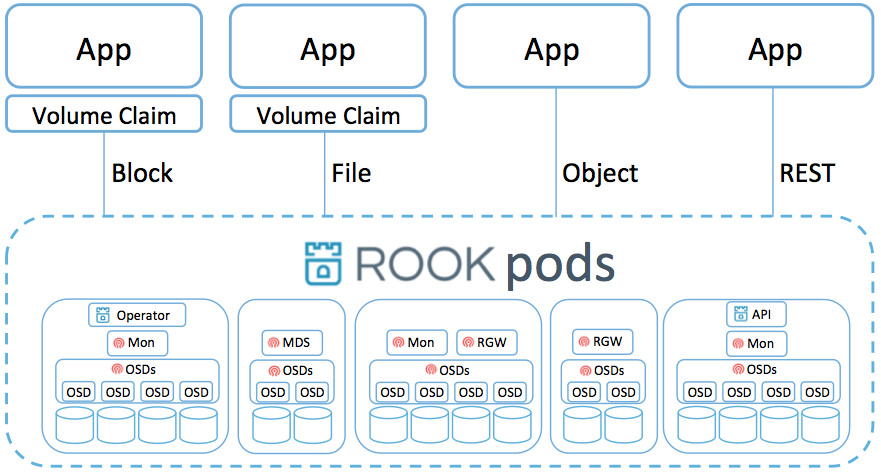
The Rook operator is a simple container that has all that is needed to bootstrap and monitor the storage cluster. The operator will start and monitor ceph monitor pods and a daemonset for the OSDs, which provides basic RADOS storage as well as a deployment for a RESTful API service. When requested through the api service, object storage (S3/Swift) is enabled by starting a deployment for RGW, while a shared file system is enabled with a deployment for MDS.
The operator will monitor the storage daemons to ensure the cluster is healthy. Ceph mons will be started or failed over when necessary, and other adjustments are made as the cluster grows or shrinks. The operator will also watch for desired state changes requested by the api service and apply the changes.
The Rook daemons (Mons, OSDs, MGR, RGW, and MDS) are compiled to a single binary rook, and included in a minimal container.
The rook container includes Ceph daemons and tools to manage and store all data – there are no changes to the data path.
Rook does not attempt to maintain full fidelity with Ceph. Many of the Ceph concepts like placement groups and crush maps
are hidden so you don’t have to worry about them. Instead Rook creates a much simplified UX for admins that is in terms
of physical resources, pools, volumes, filesystems, and buckets.
Rook is implemented in golang. Ceph is implemented in C++ where the data path is highly optimized. We believe this combination offers the best of both worlds.
See Design wiki for more details.
